Mobile App
Driver Runsheets
Close Menu
Menu
Trapeez is a Proof Of Delivery* app that may be used to capture a signature by signing directly onto your mobile device ("signature on glass") or by taking a photo of signed paperwork using the camera on your mobile device.
Trapeez is available in the iPhone, Windows and Android stores. Barcode scanning PDAs are also supported. The way that the app works will depend on whether you are using Apple, Android or Windows . Please note that the Windows app will be developed further to improve performance.
For companies running any of our logistics software you may use the existing barcoded manifests/runsheets/lodgements. If you don't have manifests you can use our new Google sheet add-on Trapeez runsheets.
* Proof Of Delivery (POD) refers to "sign on glass" or a photo of a paper connote.
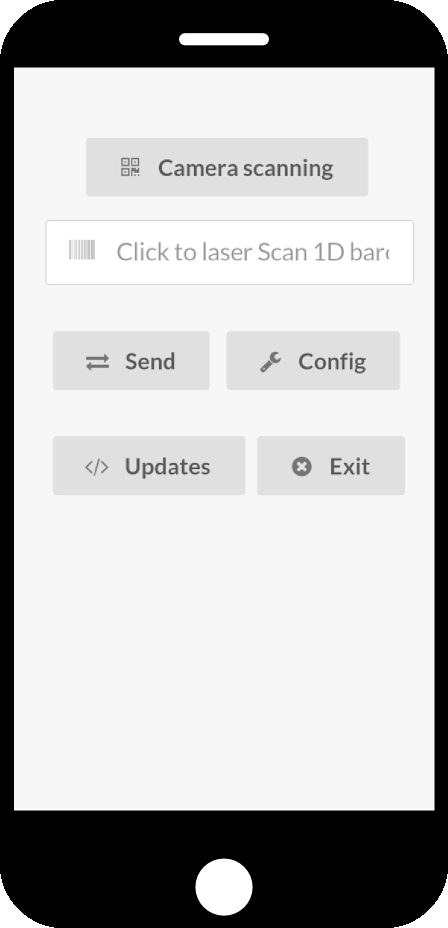
The mobile device you use will dictate the POD system available to you:
For more information on how to use Trapeez, go to: Instructions For Use